Frequently asked questions
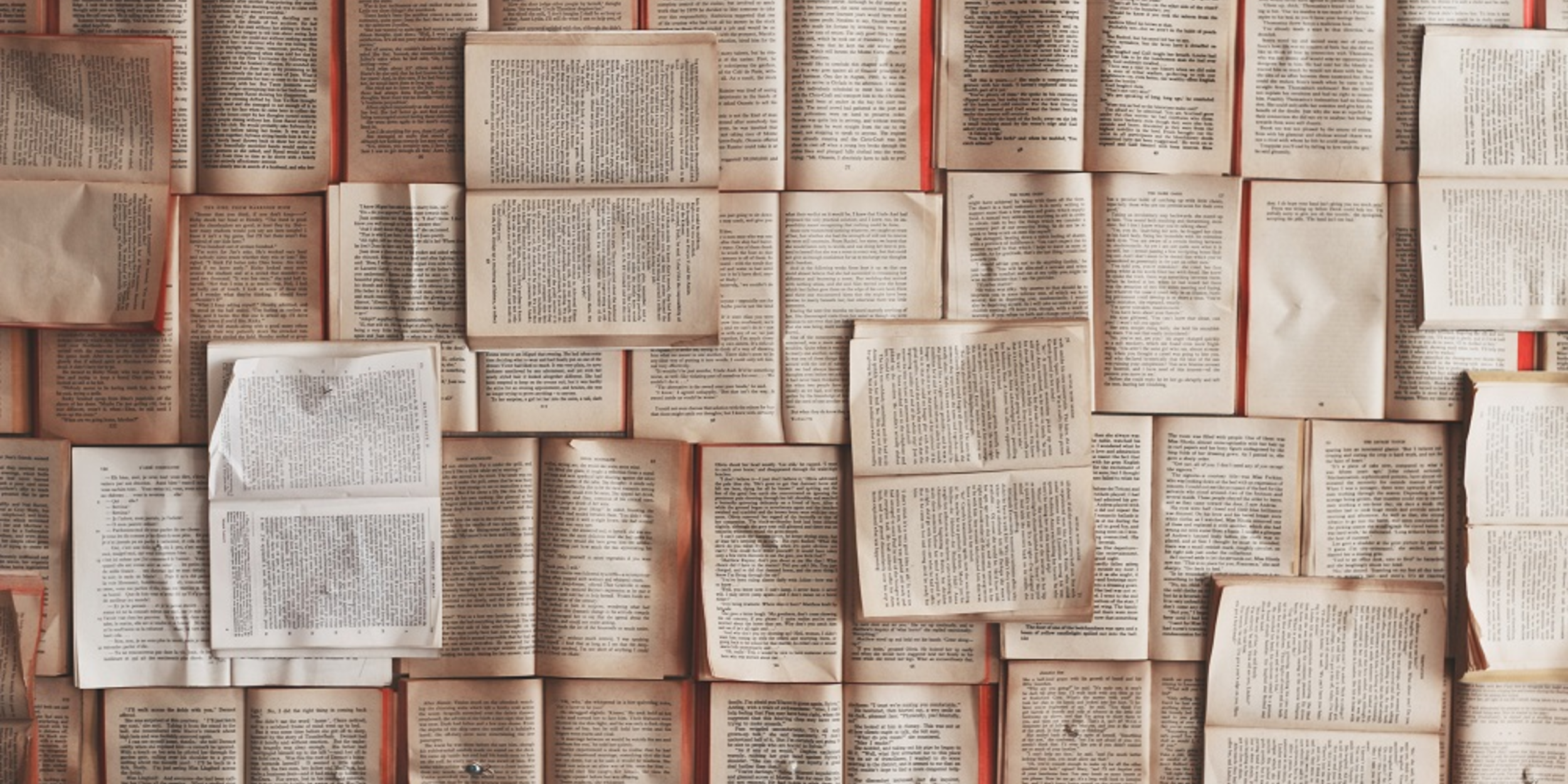
Borrowing books
For university staff, the staff or student card is valid as a library card. External users can also register as library users and will be issued with a library card once they have completed a registration form and provided photo ID.
Borrowing resources from the library is free of charge for members of the university, alumni, students and members of other universities. External users pay a one-time registration fee of 10 euros.
The card is valid in the main library and in the library of the Orff Institute.
No, the ID card is not transferable.
It is possible to look at the works in the reading room without an ID card, but it is not premitted to take them out of the reading room.
Users can search for and order resources via the library catalogue.
No, the resource will be available around one hour after it is ordered online, and will be held for you for 10 days. If you have not collected it from the library by then, the order will be cancelled.
Students and external users can borrow up to 20 works at a time; teachers and dissertation students can borrow up to 30 works.
The loan period for most books and sheet music is 2 months. Lecturers can borrow resources for up to 6 months, doctoral students for up to 4 months. CDs can be borrowed for 30 days.
The loan period can be extended until the last day of the due date through the user account in the library catalogue, unless there is a reservation of other users.
You will be notified by mail as soon as the resource is ready for you to collect.
Information about your borrowings can be found in your user account in the library catalogue.
If a resource is not returned in time, reminder fees will be charged (0,20 € per day and work, 2,00 € per reminder letter).
Please contact the library (leihstelle.bibliothek@moz.ac.at) in case of damage or loss.
Yes, the resource must be returned to the library from which it was borrowed.
Next to the entrance of the main library there is a return box where books and sheet music (no CDs!) can be returned during the opening hours of the university building.
The majority of resources from the library's collection can be taken home after ordering via the online catalogue. Exceptions are works in the reading room, university publications and periodical volumes ("Reading room only") as well as historical holdings and rare books.
Coats, jackets and bags must be deposited in the cloakroom lockers. Phone calls, food and drinks are also not permitted in the reading room. Work materials such as tablets, laptops, etc. may be taken into the reading room.
E-media usage
The keyword search in the MozSearch online catalogue will provide results for print media together with results for online resources. If you wish to limit the search results to online resources, e-books or e-journals, the search can be narrowed down by setting appropriate filters.
An overview of the entire holdings of e-books and e-journals can also be found under the "digital collections" tab on the home page of the online catalogue. The titles of each sub-collection are searchable by keyword.
We are constantly working on expanding our digital offerings for all art disciplines represented at the Mozarteum University. If you would like more detailed information about our digital offerings or would like to make suggestions for acquisitions in this regard, please contact emedien.bibliothek@moz.ac.at.
Make sure you are logged in to the catalogue to get the full selection of hits. Hits requiring a license are integrated in the catalogue. If required, a login screen will open automatically.
If you find a hit with full text in the catalogue, but I cannot open it, this is probably a hit imported from RILM. For technical reasons, these cannot be ideally integrated into the catalogue. Therefore, search directly in RILM.
Logging in to the library catalogue does not work: Contact service.desk@moz.ac.at
Logging in for remote access (HAN) does not work: Contact service.desk@moz.ac.at
If you can log in, but are still unable to access the service (e.g., cannot access full texts): Please contact emedien.bibliothek@moz.ac.at.
If you are having problems with the account creation/registration for a licensed programme, please contact emedien.bibliothek@moz.ac.at.
For content-related questions (operation, programme scope, etc.) about a service, please contact schulungen.bibliothek@moz.ac.at.
Workshops & Training
The workshops are advertised for specific target groups (students, staff, general library users, etc.). Anyone can participate in the workshops for general users, even if they do not yet have a user account. In principle, participation in the workshops is only possible with prior registration at schulungen.bibliothek@moz.ac.at.
No prior knowledge is required for the research workshops for general users.
The workshops for students may require prior knowledge or preparation - this will be indicated in the announcement.
[Not currently offered] If the university decides to move back to online teaching due to the general situation regarding Covid19, our workshops will also be offered online through Zoom.
How will I know what courses, events, and workshops are coming up?
The dates for classes, workshops, and events are posted on the library's homepage and on social media. Coffee Talk dates are also displayed on a poster near the library entrance.
The library offers one-on-one coaching for individual consultation on a clearly defined research question. In this process, research paths and impulses are worked out, but no research is undertaken. We ask for early registration (at least one week before the desired date) to schulungen.bibliothek@moz.ac.at.
Interlibrary loan
If a user needs literature that is not in our collection, we can order it from another library. This process is called "interlibrary loan";
As a rule, interlibrary loan within Austria costs Euro 2,- per book, from abroad at least Euro 10,- See our fee schedule under Library Use.
Yes, in order to use the interlibrary loan service, you need to have a user account. For details on how to register, see the item "Registration" under Library Usage.
Please email us at fern.leihe@moz.ac.at. Please always check our online catalogue first to see whether the work you are looking for is in our stock before making a request.
In order to process an interlibrary loan request, we need at least the following information: Author; Title; for sheet music we also need (if available): key, instrumentation, directory/opus number. If you are looking for a specific edition, we also need the following information: Publisher / Year / Language
Please note that no extensive scholarly research can be conducted in connection with interlibrary loan requests. Some works cannot be found in any library catalogue and therefore cannot be obtained through interlibrary loan.
The delivery time within Austria is usually 2-7 days, but orders from abroad can take several weeks. When your order arrives, you will be notified by email.
The loan period depends on the library that owns the work, but it is usually 1-2 months. Some works may only be consulted in the reading room. For renewal requests, please contact fern.leihe@moz.ac.at. We will then ask the supplier library whether an extension is possible.
No, we offer the interlibrary loan service only for works that are not available in any Salzburg library.
If an interlibrary loan request fits thematically with the holdings of the Mozarteum University Library, a purchase request can be sent to ankauf.bibliothek@moz.ac.at. If the work is commercially available, it can then be purchased for the library holdings. There are no fees for the user.
Purchase request
Any person with a library account can make a purchase request, provided the desired literature is related to the subjects taught at the university in the broadest sense. There is no restriction on the number of works a person can request.
Purchase requests should be sent to ankauf.bibliothek@moz.ac.at with personal contact details. In addition, we ask for the most accurate bibliographic information possible about the desired work: author, title, publisher, year, edition form (e.g. score, parts, piano reduction, book, e-book, …) AND, if possible, ISBN or ISMN number, as well as other publisher numbers.
The more accurate the data, the faster the order can be processed, as confusion or queries can be foreseen and avoided. Please note that the costs for the purchase of teaching materials will only be borne by the library if the ordering or invoicing process is also carried out by the library. There is no provision for subsequent reimbursement for teaching materials already purchased and given to the library after use.
If the requested work is related to subjects taught at the Mozarteum University, it can be assumed that the work will be purchased. In case of queries or, if necessary, rejection, applicants will be contacted by the library.
This depends on delivery times, availability and country of origin. As a rule, the order of the resource takes place immediately after the receipt of the e-mail. Once the work has been processed by library (acquisition, cataloguing, adjustment), the applicant will receive a message.
Performance material
In principle, every university member may borrow performance material / loan material. The signatures of the teacher as well as the head of the department are required, and the library covers the costs for university events. Many performance materials are provided by publishers on a loan basis only. Since loan materials are often associated with high costs, the library reserves the right to obtain them exclusively for events of the Mozarteum University or for university teaching purposes. To order, please send a request to auffuehrungsmaterial@moz.ac.at.
Please note that loan material orders sometimes require elaborate contract processing and extensive correspondence, and these processes take time. Timely ordering (no later than 4 weeks prior to the performance) is therefore strongly recommended.
In general, you should assume that the delivery of the work to the library will take up to 4 weeks. Depending on the country of origin and contract processing (staged or concert), the delivery time may vary.
To avoid late fees, the material should be returned to the library in FULL immediately after the performance, but no later than 1 week after the performance.
What happens if I lose or damage one or more parts?
After signing the rental material slip, the customer assumes responsibility for the material. Any replacement charges will be billed directly to the patron.
Thesis upload
To ensure that everyone can access scholarly works without restrictions, PDFs must also be barrier-free.
PDF/UA (Universal Accessbility) meets the requirements of the Web Content Accessibility Guidelines. If this is not possible, the PDF/A-2b format is also advantageous. A free tool for testing a PDF for accessibility is, for example, PAC3 PDF Accessibility Checker.
Academic bachelor's/master's theses and dissertations must be checked for plagiarism. Therefore, only these are to be uploaded.
Artistic theses are to be handed in at the responsible department secretary's office without undergoing a plagarism check.
- A bachelor's or master's thesis or dissertation can be submitted or uploaded as soon as it is ready for printing and all rights for images and/or notes used have been obtained. This means that the review has taken place, no further changes need to be made and a title page is available.
- The printed version and the uploaded version must be identical, since the uploaded version is the one on which the plagarism check is carried out. It is therefore essential to check that the version you upload is the final version of your thesis.
- The theis must be converted to a PDF (if possible to a PDF/A) before uploading. In the PDF, the consent form is not necessary.
- The thesis must be submitted in a readable PDF format (thus the work must not be submitted as a sequence of saved images). The document must not be password protected.
- Tip: For images, JPG for photos, PNG for charts or graphs, and TIFF for scans cause the fewest problems when converting. If possible, deliver the work in PDF/A format due to the possibilities of long-term archiving. The creation of PDF/A in Windows or Linux requires little additional effort. The creation is partly problematic in Apple programmes. Therefore, only conversion to PDF is necessary for uploading.
- The document should be carefully checked again after conversion. Especially pages with pictures (concerns also note examples), graphics, tables or longer footnotes are especially prone to incurring unwanted line breaks. If you encounter problems with the converted file, please contact the appropriate library staff at repository@moz.ac.at.
- After conversion, please verify that the PDF document can be opened. A faulty PDF document cannot be uploaded and will not be recognised by the system.
Click here for the form to upload your thesis!
If there are problems with the upload, the thesis can also be submitted to the library on a USB stick or the PDF can be sent to repository@moz.ac.at.
How will I know if my thesis has passed the plagiarism check?
Students will only receive a message if problems are found during the plagiarism check.
Typically, the plagiarism check will occur within one day after it has been forwarded to the plagiarism check office. If you receive no message, it can be assumed that the paper has been accepted.
A "Bibliotheksentlastung", or a library discharge, is required for the issuance of a degree certificate or to deregister from the programme (form under Downloads). It is a confirmation that no library works are out on load and that there are no outstanding charges or fines on your account.
Electronic music magazine publishing
The University Library has reached an agreement with SLUB Dresden/FID musiconn that members of the Mozarteum University can publish musicological/pedagogical journals via the Open Journal System hosted by them. The OJS platform offers the possibility to handle the entire publishing process. SLUB Dresden also provides comprehensive support already during the setup of the journal presence.
If you are interested, we will be happy to put you in touch with the relevant contact at SLUB Dresden. Furthermore, we are happy to provide on-site support in setting up the journal.
Open Journal Systems (OJS) is open source software used worldwide, which was developed by the Public Knowledge Project (PKP). It enables the efficient administration and organisation of an online journal. The layout of the e-journal as well as the editorial process can be customised individually. The University Library is very happy to arrange contact with the SLUB Dresden.